Guide to Cam 2 Cam on LiveJasmin
LiveJasmin is a fantastic sex cam site with a very easy c2c process. You can tap to enter a private show with cam2cam straight off the bat or you can start a private show and start your webcam later. To get started, all you need to do is tap on the webcam icon then tap accept. LiveJasmin is currently one of the very few sites to offer c2c on mobile devices.
Since LiveJasmin is a premium site, you will have to register and buy credits before you can get started.
On Your Phone
Step 1: Enter any webcam room.
Step 2: Tap on the 3 dots icon.
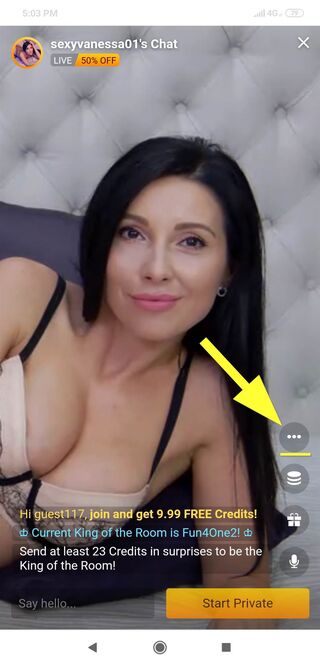
Step 3: Tap on the webcam icon.
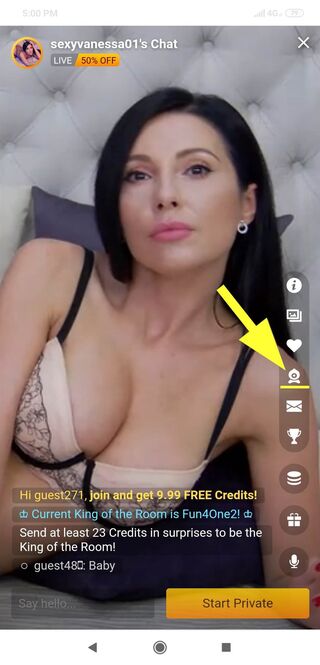
Step 4: Tap to agree to Start Private.
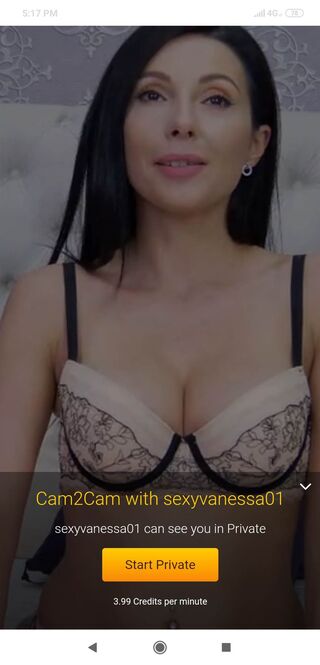
Step 5: Your private show with cam2cam will start immediately.
Alternatively
You can tap on the orange Start Private button first, then tap on the three dots icon to get the process started. It works out the same in the end, but we recommend the first method, as you can skip paying for the amount of time it takes you to set it up. It might not be a lot, but if you cam2cam often it can add up.
On Your Computer
Step 1: Enter any webcam room.
Step 2: Hover your mouse over the video screen and click on the webcam icon.

Step 3: Click Start Private Show.
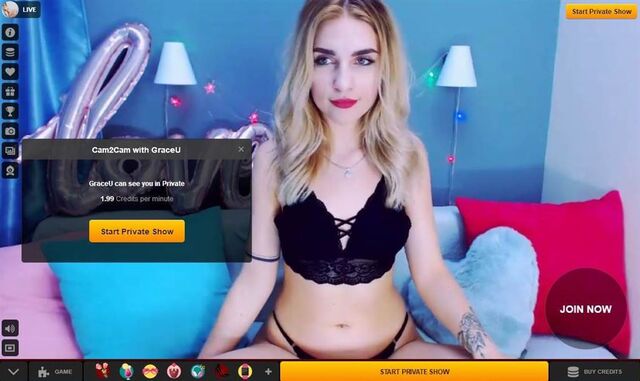
Step 4: Your private show with cam2cam will start immediately.
Alternatively
Click to Start a Private Show first, then click on the webcam icon that becomes available in the bottom left hand corner of the video player.
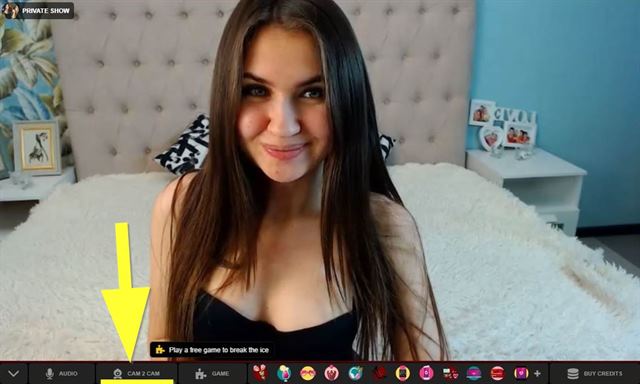
Take Note
While private shows on computers are inclusive of cam2cam, on mobile devices, you will have to spend an extra credit a minute.
Two way audio is not included with the private show price on LiveJasmin. Most cam girls that offer audio charge 1 credit a minute, though some charge two credits a minute, while others charge none. While LiveJasmin is the only site to charge you to turn on your microphone, it's also the only site that guarantees that audio will work and that you won't be talking to yourself.
Learn how to cam 2 cam with LiveJasmin ln mobile devices.
Find out what our experts think about LiveJasmin.
